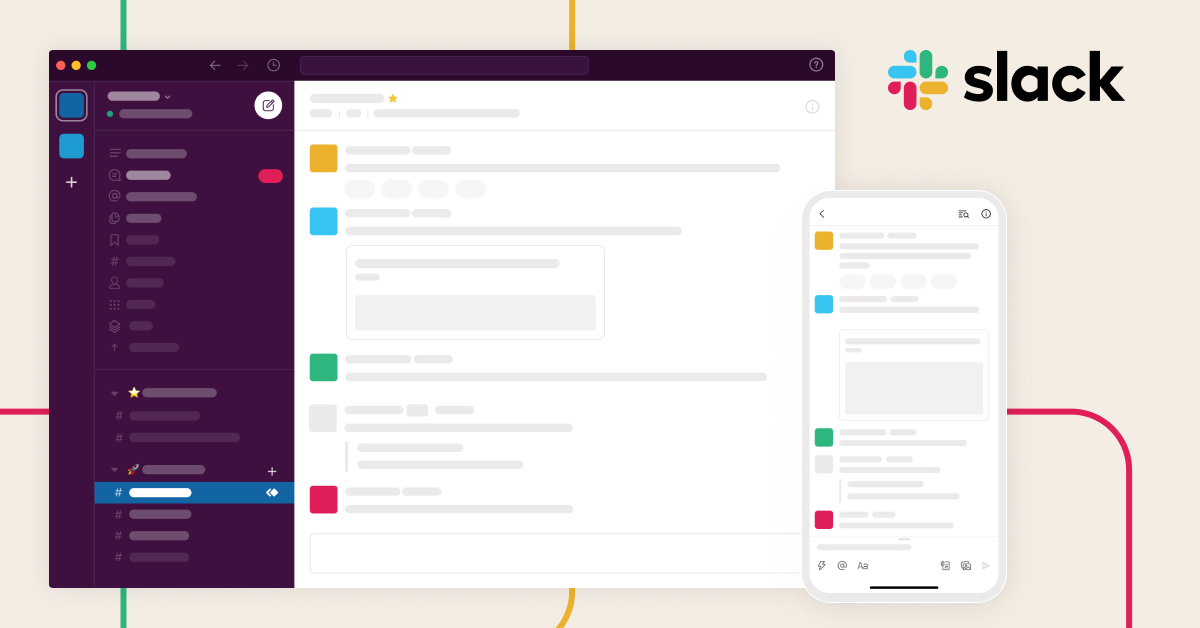Data Entry Project
Welcome to our Help Page.
Please read and view everything on this page before starting.
This page will give you links and details on how to get started.
It will also provide answers to most of your questions.
Let's Get Started
Communication is Key.
How to communicate with our team & join the community
We work and communicate in real time and as such we use Slack as our preferred choice of software to communicate .
Please use this link to Join us :
You will be added on a Free Account in Slack And automatically added to Beautiful Concepts Team.
If at any time, you no longer wish to work or if you wish to close your slack account .
You can deactivate your account at anytime : https://slack.com/intl/en-in/help/articles/203953146-Deactivate-your-Slack-account
Important Community Rules of Slack.
Please read carefully.
Do NOT Randomly start contacting people on your slack list .
IT IS AGAINST POLICY AND YOUR ACCOUNT WILL BE SUSPENDED ON FIRST COMPLAINT.
After you have added yourself - You will be in the general channel , Please wait for 24 - 48 hours for our team to add you to the data-project channel where you will get all details .
Do Not Give any sensitive or personal data to anyone in the channel .
No One is Authorized to contact you via Phone
No One is Authorized to ask you for any personal documents
If anyone is reaching out to you - Please complain on HR@BeautifulConceptsCo.com
Only send Direct Messages to your Team Lead or Co-Ordinator.
Foul or Abusive Language , Vulgar or Obscene Graphics , Misbehavior with fellow team mates or management will not be tolerated .
What to do when you are on slack .
Add yourself to the Data-Pro Channel
https://beautiful-concepts.slack.com/archives/C07V56MQE0P
Once you are added , you will need to take a city to work on - This can be found on the Help Page in the channel .
Where to find the Help Page on Slack
https://beautiful-concepts.slack.com/canvas/C07V56MQE0P
OR
Please Open Slack
On the Left Side menu
Find Channel - data-project
Request Access if Not already Given
Then Click on Help Page

How to start work.
In order to start work you will require an Excel Sheet which you can download from here
Download the Template File
After downloading it, you need to share it with us.
How To Share the Excel File on Google
Please watch the Video
After you download the Sheet
Please Upload it to Google Drive
Share the File with hr@beautifulconceptsco.com
After you have shared the file
Copy the URL and on Slack - Locate : https://beautiful-concepts.slack.com/team/U03F5CF3S22
Paste the URL and Submit .
How To Take A City And Fill the Sheet Correctly
( Please Wait for the Video to Load ) - If the Video Does Not Load in 5 Minutes . Please refresh the page .
The Video has English Audio - If you need better understanding .
We recommend watching the Video at least 2 times before starting, for a better understanding .
Important Rules
You can not delete anyone else's name from the sheet and write your own.
If you do - your sheet will be voided instantly and you will be banned.
Please be considerate - If you have incorrectly deleted someone else's name from the sheet - Please email us or announce in slack and we can reverse it
There is No Shortage of Entries : We have over 1000 Cities with over 16 Nearby with each city - that is 16,000 cities with over 700 entries each .
PLEASE ENSURE THAT YOU ENTER DATA CORRECTLY . INCORRECT DATA IS REJECTED .
If you fail to mention the nearby city correctly in your sheet - your nearby cities will be disqualified , therefore before you start work on any nearby city - please ensure that you have mentioned it on the City Sheet .
Our Support team is available for help from 5:30 Pm to 2:30 Am Monday to Friday
If you do not get a response in 12 - 24 hours : email hr@beautifulconceptsco.com
Do NOT start work , till you have shared the sheet & and received a go ahead
Adding Nearby Cities Correctly and Entering Complete Data Correctly
Important*
When working on your sheet, Please check that no one else has already entered the name of the Nearby City.
If someone has already entered the name of a nearby city which matches the name of your nearby city then please let us know on slack .
How to Calculate the Payouts ?
We understand and respect your time and efforts. To ensure that we are being 100% transparent with you we have provided a detailed sheet that gives you a complete breakdown of how much we will pay per record .
We currently Pay Rs.4 per complete , unique entry .
Please go through the details in the file attached.
When to expect payments .
We make payments every 15 days . ( 2 times a month )
How much work do I have to do before I can expect my first payment ?
You have to complete all the data of the main city and the nearby cities when you submit your sheet .
For Example if New York City has 768 Entries , then you have to compete 768 Cities before you can expect your first Payment .
Can I start with a Small City First ?
Yes, in the Take a City Sheet - Please go down to the very end . Those are the smallest cities we have .
Please Note : You need to complete and include Nearby Cities along with Main Cities .
If your file is not shared with hr@beautifulconceptsco.com - You are not ready for this step .
In your web browser - Open BBB.org
If it asks you which country - select USA
In your search tab - enter : Property Management
In you city - Enter : [ city name ]
You have been provided city and state names i.e. Spring Fields Ohio , In this case - Spring Fields is the City and Ohia is the State .
You should be able to see Spring Field , OH - Select that Option
If you are not sure which letters represent your state - Please use google
When asked if you want to view Accredited Only or Accredited and Non-Accredited
Please select Accredited and Non-Accredited
Only select the the entries that show - Property Management
Skip Ads
Important
You need to look for the email address either via Google or Facebook page
You need to get the BM ( Business Management ) Details
Incase you have extra Information - You can add it to notes
Leave Form & Form Template - Blank - [ They are not for now ]
After you have shared the sheet with us - We will map it to ensure it is working correctly
VERY IMPORTANT
Map the Headers to your Data Correctly - All Incorrect data will be dis-regarded.
Ensure you are not adding duplicates - Duplicates will be discarded
How to Check if you have duplicates :
Use the COUNTIF formula to find duplicates.
The COUNTIF formula [=COUNTIF (A:A, A1)>1] tells Sheets where to look for duplicates. The information in the parentheses represents the column you want to track and the specific cell you want to start with. The information outside the parentheses states that you want Sheets to count duplicates, or anything appearing more than once (>1).
Since we’re looking for duplicate directors, we want to adjust the formula to read the C column. Our formula should become =COUNTIF (C:C, C2)>1. You can see how it begins to highlight repeat directors.
[ Feel Free to search on Youtube for a tutorial ]
Help Desk
Our team is always happy to help you
Please see below a list of Frequently Answered Questions .
Frequently Answered
Top 20 Questions Answered Here
Q1: Should I ensure the headers of my sheets match any specific format?
A1 : Yes, please ensure that the headers of your sheets match the headers shown in the video provided.
Q2: Do I need to transfer ownership of the sheet once completed?
A2: No, transferring ownership is not necessary. Sharing the sheet with hr@beautifulconceptsco.com is sufficient.
Q3: Where can I find complete data, such as email addresses or websites?
A3: You can find websites by searching the company name + city name on Google. The email address is often available on the "Contact Us" page or at the bottom of the page through social media links like Facebook. If no data is found after checking these places, mark the entry red and skip it.
Q4: Where should I input new data?
A4: Input the new data just below the last entry in the same file and tab.
Q5: How many entries should I do for the sample?
A5: Initially, you should complete 10 sample entries, but the target is to complete All entries in your city.
Q6: What if I can't find a website for a company?
A6: If the website is not found, leave the field blank.
Q7: Should I take both names if two names are listed in Business Management and Principal?
A7: Yes, take both names. For example:
Principal: Mr. Ian Skiles, President
Business Management (BM): Mr. Rick Skiles, Broker
Q8: What should be entered under the "Type of Entity"?
A8: Enter the type of entity if provided, such as Corporation, LLC, or Sole Proprietorship.
Q9: What should be entered in the "Form" or "Form Template" tab?
A9: Leave these tabs blank.
Q10: Should I enter the date or the number of years in business if both are provided?
A10: Enter the number of years in business. If this is not available, then enter the date.
Q11: What should I do if the company’s name is the same but the location is different?
A11: Each city is unique to each person, so it will count as two different entries as long as the email and phone numbers are different.
Q12: How can I save my work for future access?
A12: The URL link is for your access, and you can also find the file in your Google Drive.
Q13: Is color coding compulsory for marking errors?
A13: No, color coding is not compulsory.
Q14: If there are multiple phone numbers, where should I input them?
A14: Enter one phone number in the Phone column and any additional numbers in the Notes column, separated by commas if needed.
Q15: What happens if errors are found in my submitted work?
A15: There are three types of checks: manual, system, and format. You will be given an error report for system and format checks. If more than two errors are found in a sheet of 200 entries, the entire sheet will be discarded, and you will need to re-submit it after checking the data.
Q16: How many errors are allowed before my sheet is rejected?
A16: If more than two errors are found in 200 entries, the sheet will be rejected. You’ll have two chances to correct the sheet before it’s reassigned to someone else.
Q17: How long does it take for the data to be checked?
A17: It usually takes 2-3 days, and sheet checks are typically completed every Saturday, with payouts processed on Sunday or Monday.
Q18: What is the minimum data required for an entry?
A18: The minimum required fields are Name, Email, and Phone Number.
Q19: How should I submit my completed entries?
A19: Once you have completed 200 entries, use the "Share" option and send the sheet to the HR email address.
Q20: What should I do if I exhaust all my assigned cities but haven't completed 200 entries?
A20: Inform Ashim Khanna of the nearby cities, and continue working on those until new cities are assigned.
I'm unable to open my account in my desktop. Can you please help?
We can not help you with desktop account opening
You gave me 10 cities.. and i filled one entries in each city.. how to complete 200
there are over 3500 contacts per City - Select the First City in YOUR List - Complete 200 Entries in that City - Submit for your first payment . Then when you get your 1st payment - Move ahead to complete more work . When you complete close to 1000 Entries in one city - Move to the Next City - Example : If you are doing Blacksburg, Virginia then just do that one city till you have completed 1000 records and then move to the next
How many records per city ?
You can do 1000 Unique Records per city
The City assigned to me only has 50 entries , the remaining entries are for another city what should I do ?
If you were assigned city which has less entries , once you have completed the entries , please DM your Project Manager to assign you a new city .
Process :
Share a Screenshot of the last city and the new city
We will add your name to the next city & ensure it is not assigned to anyone else
You can start collecting data .
what should i fill in form and form template?
Nothing - Leave those blank
How much will I be paid ?
Please download the sheet .
I am having trouble making a copy of the sheet
How do I find emails from Facebook ?
If you have questions that are not answered above - Please send a message on your Channel . Data Project